Crack Any Coding Problem Like a Pro!
Engineer Buddies is an invisible AI to solve any coding problem.
Compatible with Everything
Undetectable by all screen-recording software.
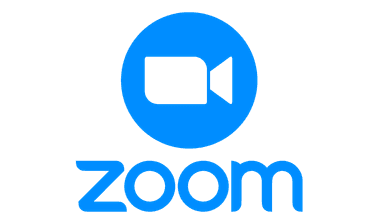



* Undetectability may not work with some versions of MacOS. THIS IS NOT REFUNDABLE. See our notice for more details.
Proof
How is it undetectable?
Engineer Buddies offers the most advanced undetectability features ever.
Screen Sharing Detection
Our app remains completely hidden from screen-sharing tools and screenshots on platforms like Zoom, Google Meet, HackerRank, and Codeforces.

Solution Reasoning
Every line comes with detailed comments and intuitive explanations, making it easy to articulate your thought process with confidence.

Webcam Monitoring
Use ⌘ + arrow keys to move the app over your code, so your eyes stay naturally on the screen during webcam monitoring.
Active Tab Detection
Press ⌘ + B to show or hide the app while keeping your cursor and tab active, staying completely undetectable.
What Our Users Say ?

"This app is soooo cool! It helped me get all the answers during my interview. I didn’t even need to try hard. It was like magic!"
- Aryan Sharma
Software Engineer 2

"This app is totally worth it. I used it and it was really easy to get through the interview."
- Ishaan Joshi
Sofware Developer

"It worked really well, but I kinda feel bad using it. Like, is it cheating? But it helped me a lot."
- Diya Patel
SDE intern

"I used it and it gave me the answers SUPER fast. It helped me pass the test, but I don’t know if that’s okay..."
- Ravi Kumar
Software Development Engineer 1

"I used it, and it was awesome. Thank you engineer buddies. Loved it."
- Ananya Singh
SDE intern

"I did the interview and got the job because of this app! It helped me so much. It gave me answers and I didn’t get caught. Yay!"
- Karan Verma
SDE intern

"I got the job, thank you sooooo much"
- Sanya Mehta
Software Development Engineer 2

"This app is AMAZING! It gave me all the answers, and I didn’t even get caught! It’s like a cheat code for interviews!"
- Astha Gaur
SDE intern

"Engineer Buddies is actually my buddy, I got accepted as SDE intern in product based company."
- Aakash Reddy
SDE intern

"Super helpful. F*** interviews. Thank you."
- Priya Gupta
SDE intern

"This app is soooo cool! It helped me get all the answers during my interview. I didn’t even need to try hard. It was like magic!"
- Aryan Sharma
Software Engineer 2

"This app is totally worth it. I used it and it was really easy to get through the interview."
- Ishaan Joshi
Sofware Developer

"It worked really well, but I kinda feel bad using it. Like, is it cheating? But it helped me a lot."
- Diya Patel
SDE intern

"I used it and it gave me the answers SUPER fast. It helped me pass the test, but I don’t know if that’s okay..."
- Ravi Kumar
Software Development Engineer 1

"I used it, and it was awesome. Thank you engineer buddies. Loved it."
- Ananya Singh
SDE intern

"I did the interview and got the job because of this app! It helped me so much. It gave me answers and I didn’t get caught. Yay!"
- Karan Verma
SDE intern

"I got the job, thank you sooooo much"
- Sanya Mehta
Software Development Engineer 2

"This app is AMAZING! It gave me all the answers, and I didn’t even get caught! It’s like a cheat code for interviews!"
- Astha Gaur
SDE intern

"Engineer Buddies is actually my buddy, I got accepted as SDE intern in product based company."
- Aakash Reddy
SDE intern

"Super helpful. F*** interviews. Thank you."
- Priya Gupta
SDE intern
How to Use Engineer Buddies
For an in-depth tutorial on setting it up, visit our help center
Subscribe to Engineer Buddies
Make an account and subscribe to Engineer Buddies. Get instant access to our AI-powered interview solution.
Welcome to Engineer Buddies
To continue using Engineer Buddies, you'll need to subscribe ( ₹499/month)
Start taking screenshots
Use ⌘ + H to capture the problem. Up to 2 screenshots will be saved and shown on the application. We use screenshot-desktop on Electron to capture the screen, which is undetectable by the browser, which uses screenshot detection APIs like getDisplayMedia.

Get your solutions
Once you've captured your screenshots, press ⌘ + ↵ to generate solutions. We'll analyze the problem and provide a solution with detailed explanations.
Problem Statement
Extracting problem statement...
Debug your solutions
If the solutions are incorrect or you need an optimization, take extra screenshots of your code with ⌘ + H. Press ⌘ + ↵ again and we'll debug and optimize your code, with before and after comparisons.
What I Changed (Read these aloud)
Solution
1def twoSum(nums: List[int], target: int) -> List[int]:
2 seen = {} # Value -> Index mapping
3 for i, num in enumerate(nums):
4 complement = target - num
5 if complement in seen:
6 return [seen[complement], i]
7 seen[num] = i
8 return [] # No solution foundComplexity
Commands we love
These commands are designed to be natural and easy to remember.
⌘ + B
⌘ + H
⌘ + ↵
⌘ + ↑↓←→
⌘ + R
⌘ + Q
Common Questions
Everything you need to know about Engineer Buddies.
Have more questions? Visit our help center for detailed guides and support.
Take the short way.
Download and use Engineer Buddies today.